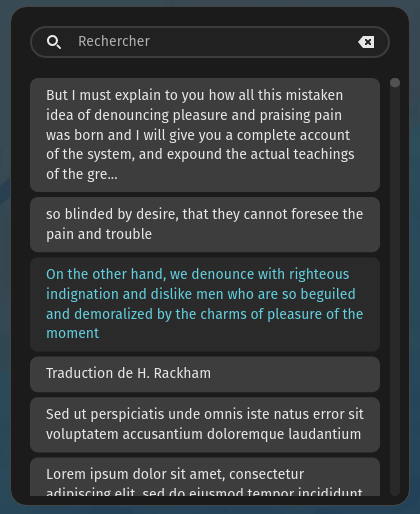The goal is to make a simple yet fast clipboard history, with a focus on UX, rapidity and security.
There is a quick settings popup when you right click the icon.
Warning
The applet is available in the cosmic-store, however, this version will currently not work (#171).
The reason is because this applet use a wayland protocol (data control protocol) which is not available for sandboxed client. The only way is to build from source. For this you need to install rust, just, and follow the the build instruction.
journalctl -p 3 -xb --user _EXE=/usr/bin/cosmic-ext-applet-clipboard-manager | less-p3 means priority error-xadd informationbmeans since last boot
# install
flatpak install --user clipboard-manager.flatpak
# run specific branch
flatpak run --branch=testing io.github.cosmic_utils.cosmic-ext-applet-clipboard-manager
# to be sure cosmic-panel will launch the wanted version
flatpak uninstall --user io.github.cosmic_utils.cosmic-ext-applet-clipboard-manager//master
# or verify the commit with
flatpak run io.github.cosmic_utils.cosmic-ext-applet-clipboard-manager -V
# uninstall testing repo and app
flatpak remote-delete --user cosmic-ext-applet-clipboard-manager-originInstructions are in this file.
See this file.